Security and Bug Hunting
My name is Jon and this is my blog.
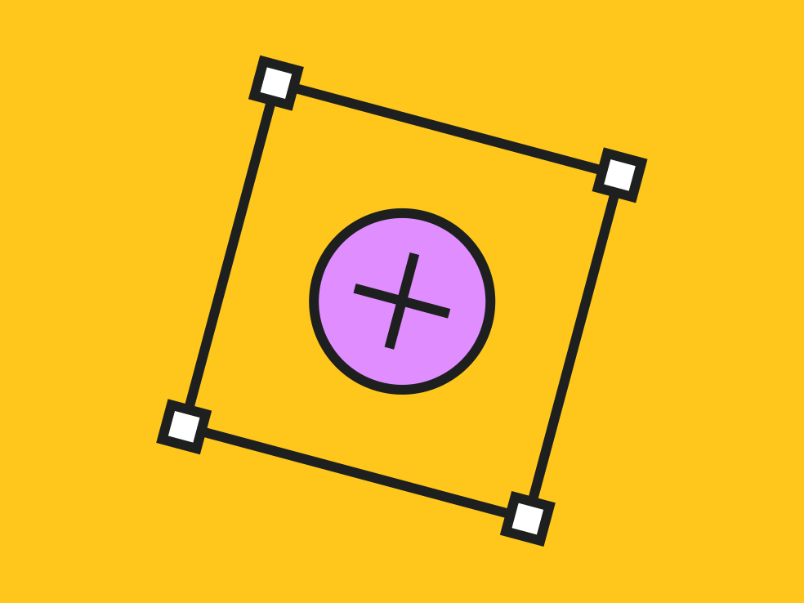
Security
All of my vulnerability write-ups and security related content.
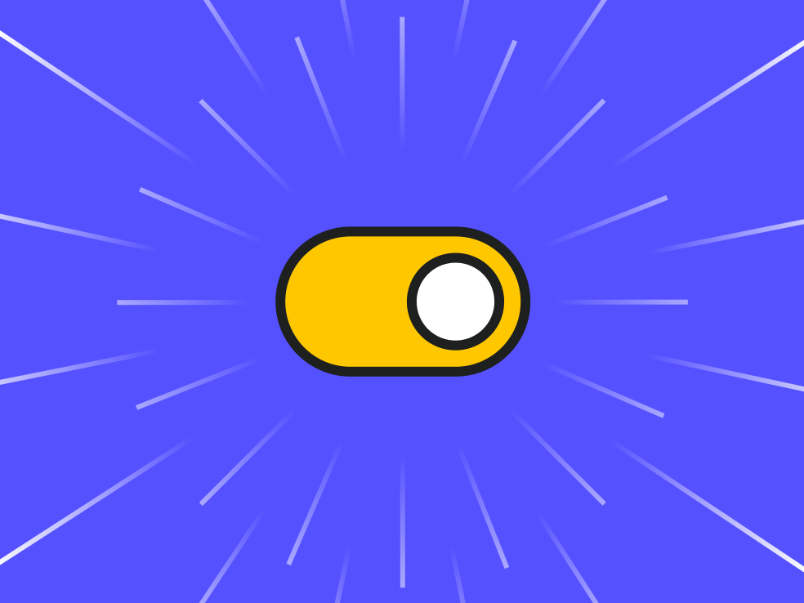
Finance
I find money, investing, and financial topics interesting.

Everything Else
Consider everything here random or not categorized!